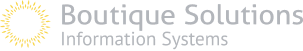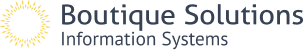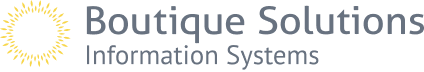Revolution – an Application for Field Personnel, without an ERP
This week a revolutionary project that I managed went live – an application for field personnel – without an ERP!
A few months ago I was contacted by a company whose employees are almost exclusively field personnel (the office staff is very limited).
All the interesting data comes from the field – from the workers.
They are the ones who manage the project from the field, order the subcontractors from the field, assign the workers to projects, file reports. In short – everything happens on the field.
And what about the office? All day they chase reports and data from the field, calling them, returning WhatsApp messages, exchanging photos of notices with contractors and much more…
So what have we done up to now?
In projects of this type, we would usually always set up an ERP system that manages the entire organization – the projects, the expenses, the subcontractors, the accounting.
We would work on it for a little between 3 months and a year – depending on the energy levels of the client to accommodate changes. We would stabilize, and then – start an application project for the field workers. The downside – time!
An organization whose priority is a solution for the field personnel gets a little discouraged when the project actually starts in the office.
The Idea
To be honest, the idea really wasn’t mine.
The CFO of the organization suggested that we do everything together – prepare an ERP and an application. We would launch them together – all in one day, so that from day one everyone would be working on the app.
The ERP system would work behind the scenes as a platform for data collection and for financial personnel only.
Public Opinion
Needless to say, the idea was not well received by my colleagues. In fact, they all said it was madness – a rather bad and dangerous idea. The ERP project, my workmates told me, is difficult enough by itself, so it is not advisable to add another project to it.
Madness is Beautiful
Despite the advice of the experts, or rather their opposition, I realized that this is an organization that is fully in the field, it has a strong CFO who will back me for the project, and besides, it’s a startup!
So we went for it.
The Execution
First we chose an application, depending on the application that gave us the best result. We chose an ERP system to which the application interfaces, so that we wouldn’t have to invest in the interface.
We only concentrated on the needs of the field personnel, and that’s what we implemented. Those are the only things that went into the ERP. The expansions within the ERP system, we decided, would be completed later.
The Contents of the Project
We defined that all the work and data we collect on the project would be able to be collected by the personnel on the field. Basically, a mini-ERP in the application that includes project management, placements, reports, sales orders, purchase orders, inventory management and more – all through the application. The data would be updated in real time in the office ERP system – so that the office personnel can receive a direct report in real-time of what is happening in each and every project.
Projects – the employee receives an entire list of projects relevant to him, addresses, contacts, phones, and all project data. An employee with appropriate authorization is also able to set up a project from the application, and have a customer sign an order.
Employee assignment – each employee receives his work assignment for the following days, is able to see which project and time range he is assigned to each day, receives work instructions on his tasks, and of course the relevant project data – such as the address, navigation options, contacts in the field and telephone numbers. An employee with appropriate authorization is able to assign employees to the projects that he manages.
Employee reporting – each employee is able to report the work performed. The project manager is able to view the employee reports and know what was completed, and receives an indicator for placements for which no report was made.
Orders from contractors/suppliers – a foreman can open purchase orders from suppliers and order goods and services – all costs are linked with the project in real time.
Warehouse equipment – employees can collect and return from the warehouse any equipment that was taken for the purpose of carrying out the project, and the equipment is automatically charged to the appropriate project. It is possible to control and manage the equipment and devices that are in the various projects.
Customer satisfaction survey – at the end of the project, the customer will fill out a satisfaction survey, sign it, and the document will be attached online to the project.
And we’re Live
The training time of the employees – 3 hours, including breaks, chit-chat and mini pastries. That’s nothing compared to the training time that would have been required if we had trained them to work on laptops on the ERP system, not to mention their satisfaction.
And to Conclude, a Real Revolution
This is a new approach. It’s a bit creative, less conventional, but it gives an amazing, quick and easy solution with an insane level of satisfaction!
The day after it went live at 9:00 pm, after a day with no reporting of any malfunctions, the CFO called me with great enthusiasm to thank me. Now that is a revolution!