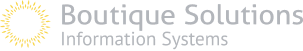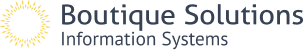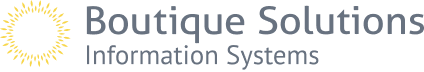Seventh and Final Tip for COVID days – Comparing and Choosing a System
How do you choose a system from a wide variety of possible systems in two stages? In the previous video, I explained how to perform the first step – writing a requirements analysis. In this video, I will complete the process; we will prepare a comparison document between the systems that will allow us to objectively examine which of the systems is the most suitable for you
Seventh and Final Tip for COVID days – Comparing and Choosing a System
In the previous videos:
In tips 2-5 of the COVID days videos, I explained how to analyze the function of the information systems, and how to check whether we should consider replacing our information systems.
Are you considering replacing your information system?
In the previous video – tip 6 of the COVID days videos – I explained the first stage of examining a system replacement: writing a requirements analysis, its purpose and what it should contain.
In this video, I will complete the system selection process by preparing a comparison document between the systems and making a decision as to which system is most suitable.
What is a comparison document, and what is its purpose?
A comparison document is a document that allows us to make an objective comparison between the systems.
Why do we need a comparison document? This document characterizes our needs and summarizes the requested content of the system. After that we can narrow it down to 2-3 systems.
A comparison document allows us to decide which of the systems is the most suitable for us.
First, we will send the requirements analysis to the implementation companies so that they can study it and prepare a suitable system presentation for us.
We will schedule the presentation of the systems to preferably occur on the same day, or on subsequent days.
Before presenting the systems, we will prepare an Excel sheet to compare each system by subject. A list of areas and subjects that interest us must be prepared. The comparison document is essentially an extract of the requirements analysis.
We will write down the list of systems, and note areas and subjects for each system that are important to us. Our goal is to see whether they can be addressed in the systems.
System 1 System 2 System 2
Subject 1
Area 1
Subject 2
Subject 1
Area 2
Subject 2
Filling out the comparison document
I recommend filling out the comparison document while the systems are presented – does the system provide an answer? Is the answer complete or partial? Is development required?
The document can be used to guide the discussion during the system presentation.
After receiving a requirements analysis and after completing the system presentation meeting, the suppliers will be able to give us a cost estimate.
Sometimes the decision is simple and clear, and is easily navigated with a comparison document.
Advantages/disadvantages of the systems can be highlighted with colors in the Excel sheet.
If you would prefer an objective measurement that includes all the sections, you can prepare weights for each of the sections, enter a score for each section and system, and make a weighted average.
Don’t forget that in the end… they’re only human. Give importance also to your chemistry with the supplier.
Remember that some systems have several implementation companies that will be able to implement the project for you, so after you choose a system, you can meet with more than one implementation provider to implement the project.
The requirements analysis and the comparison document will allow you to get a rough cost estimate – in most cases it is sufficient for choosing a solution.
You can get a more accurate estimate after writing a more detailed analysis.